- You must instruct the candidate to check their Spam emails.
- Or else, Click on the “My Tests” tab in the navigation bar on the left-hand side of your screen.
- Select the specific test and click the “Invite Candidate” icon there.
- On that screen, click on the “View Candidates” option and there you can find the candidate list.
- In that list, click on the “Reinvite” option of the specific to reinvite the candidate.
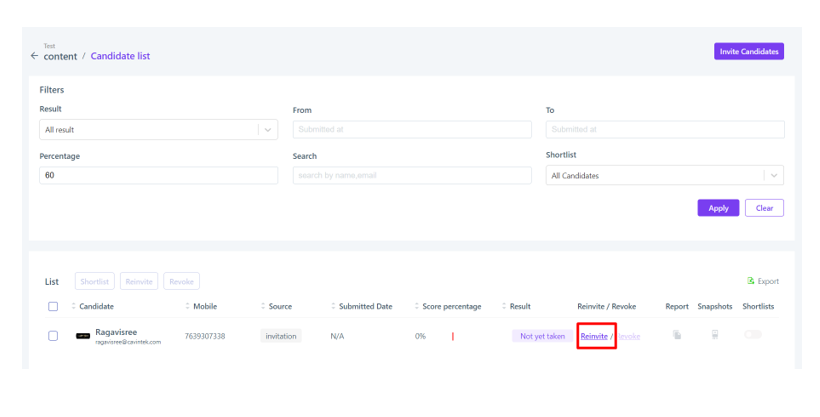
- If the issue persists, Contact support.
