- Click on the “My Tests” tab in the navigation bar on the left-hand side of your screen.
- Select the specific test and click the edit option there.
- In that window, click the “Test Configuration” option, and there you can find the public URLs.
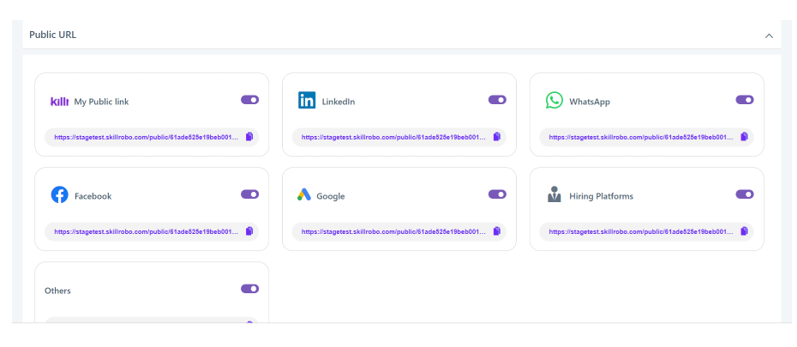
- When you create the test link and you want the candidates to take the test through your website link, then you can use the “My public link” option.
- You can also use the different public URLs to post the test on your job boards and other social media sites for recruitment purposes.
- You can also customize the options by clicking on the “Others” option.
