- Go to the profile option on the right-hand side of your screen. You may find the edit profile option on the left side of the screen.
- Click on the “Profile” option to edit the profile photo.
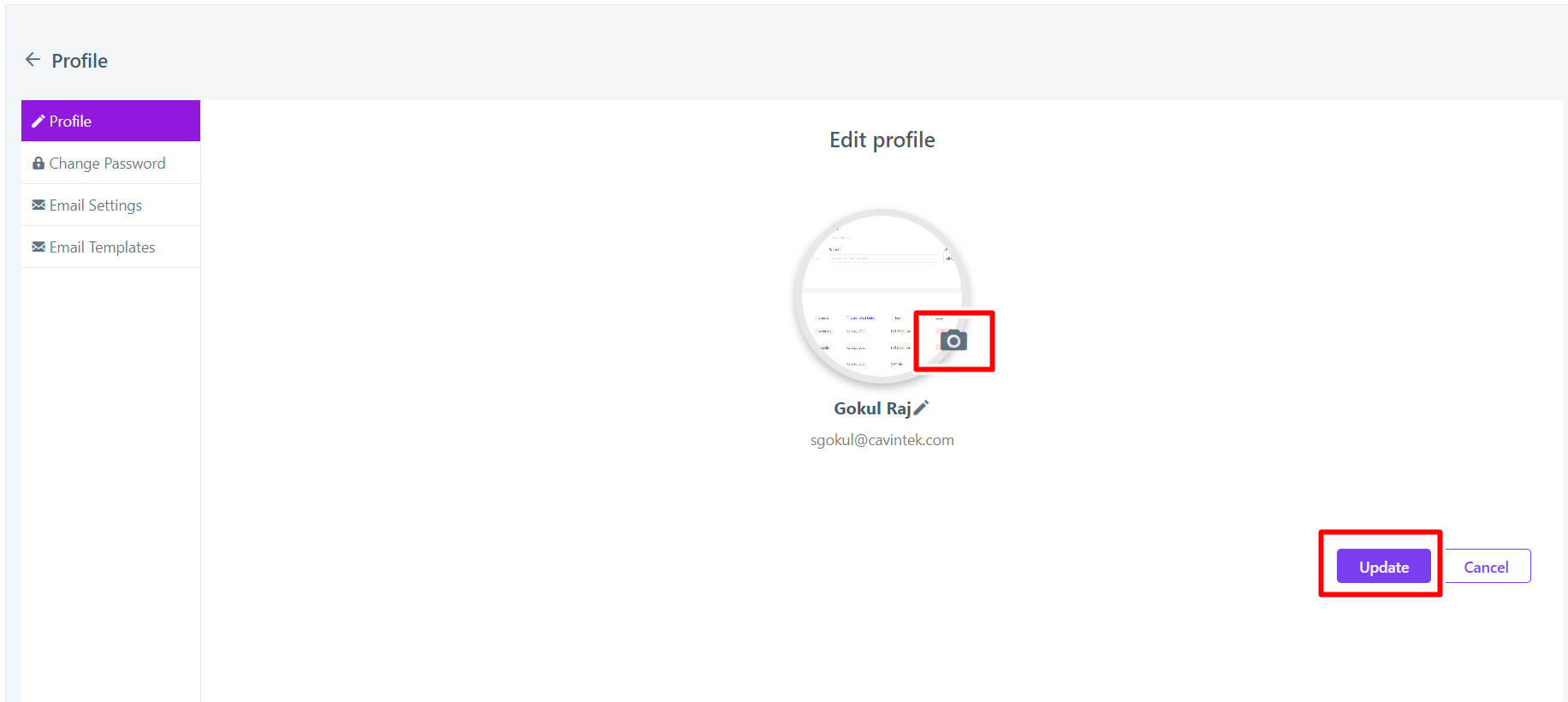
- Tap the Camera icon and you can choose the image you want to change and then click the “Update” option.
