- Email alerts are the alert you will receive on email when the candidate completes the test. You can disable to a user if they do not want to receive this alert. To disable Email Alerts:
- Go to the “Profile” option in your account.
- Click on the “Users” tab, there you can find the “email alerts”
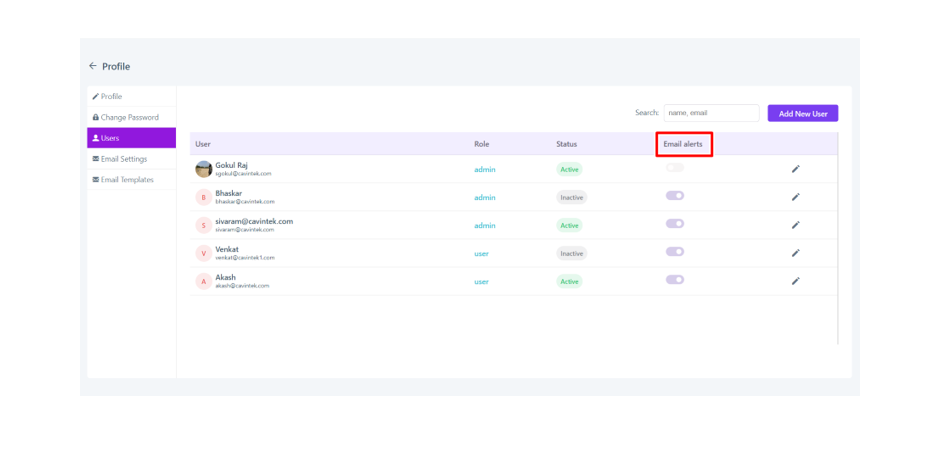
- Access to the email alerts can be configured based on the admin and user roles.
