Once your invite limits are over, you can easily purchase additional invites,
- Go to the profile option, and click on the “Pricing plan” option. There you may find the “Add invites” option.
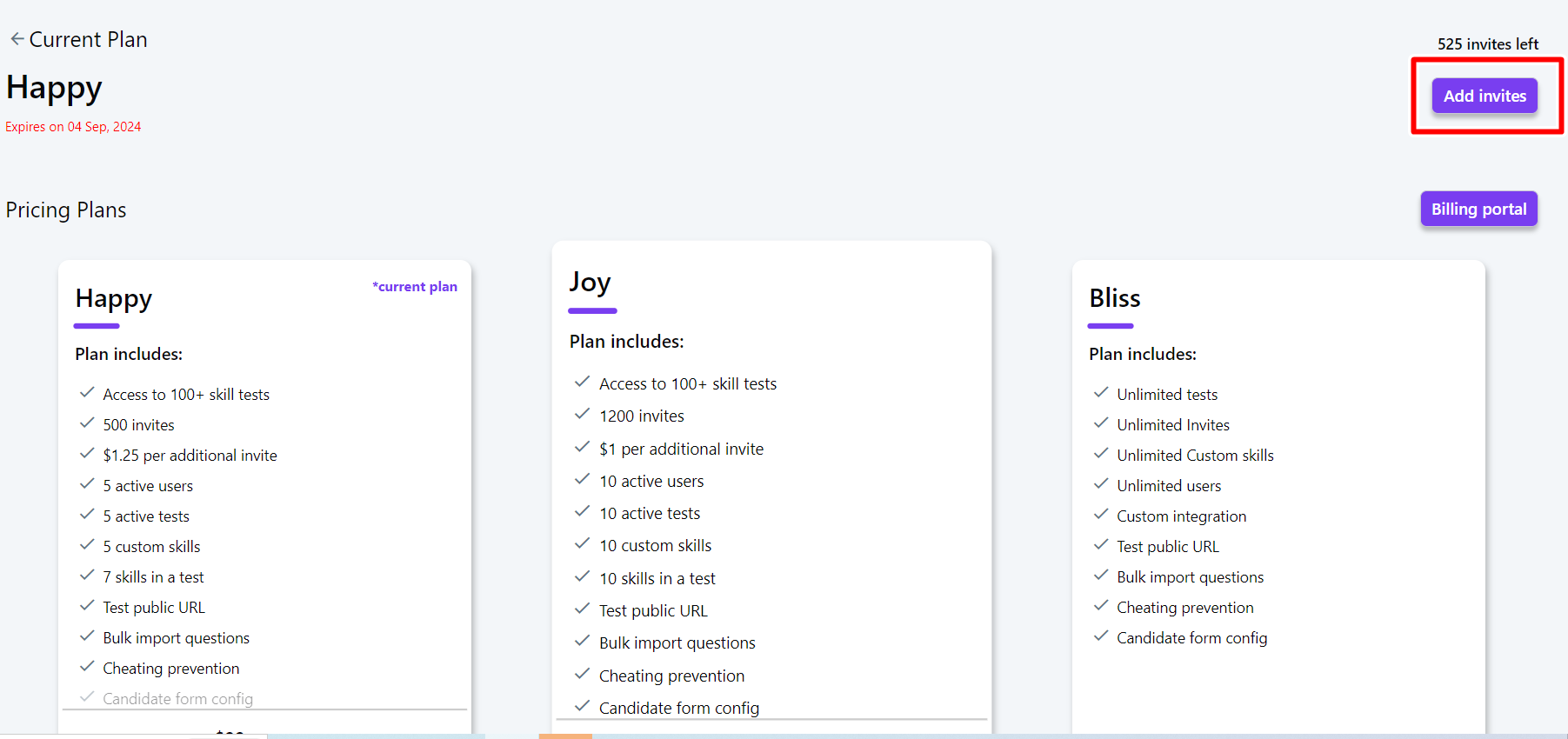
- Click on the option, you may find a pop-up showing the number of invites. You can choose the number of invites and click on the “Get invites” option.
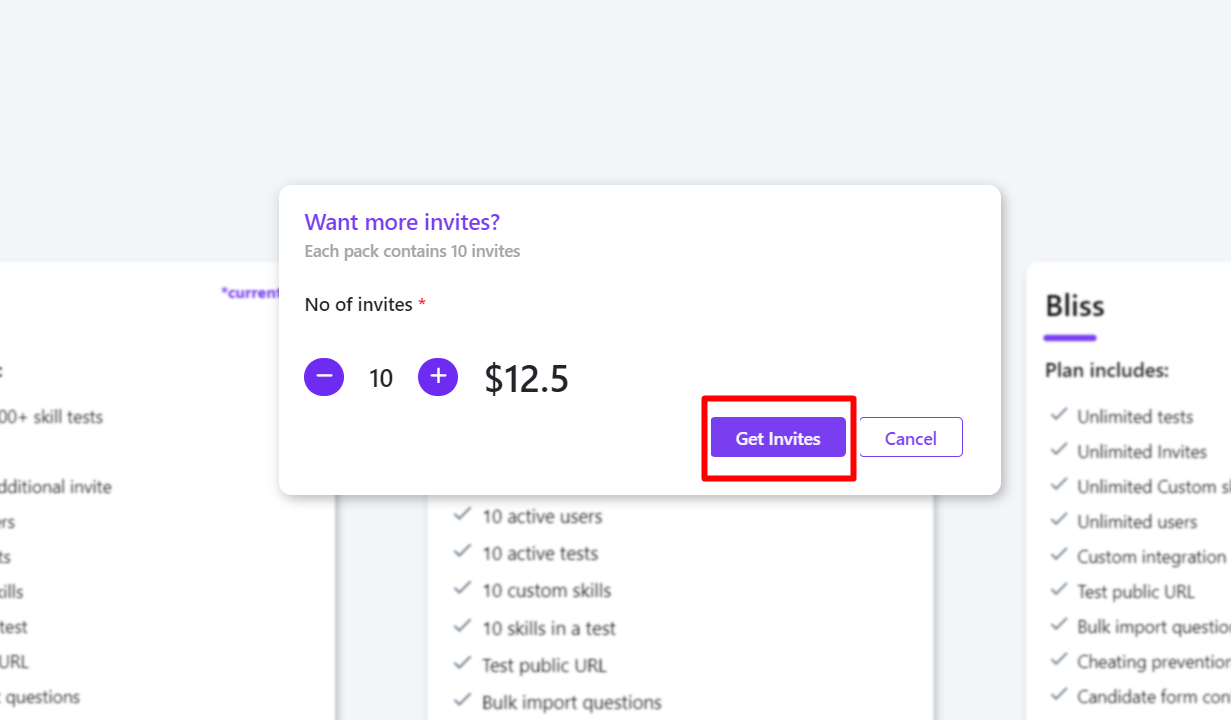
- You are redirected to the payment page, where you can pay and automatically your invites get updated.
